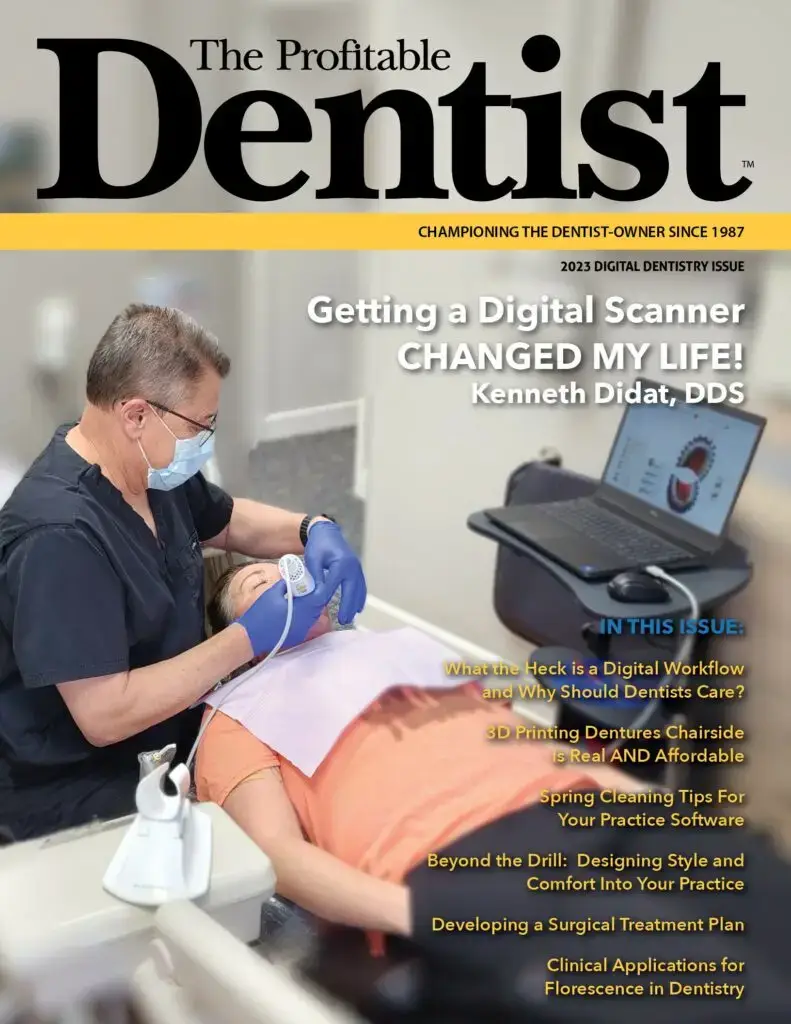When Dr. Woody Oakes was a young boy in the 1950s, he would tag along with his Grandfather, Dr. William Woodside, and watch as he took impressions of his patients. Woody remembers how he would apply plaster of Paris on the teeth, let it set up, then use a chisel to break the mold into two pieces to remove. Dr. Woodside would then glue the pieces back together, and begin the process of making a denture in his own lab. Not much changed from the time dental impressions were invented in Germany in the late 1700s until the time Dr. Woodside was taking them in his New Albany, Indiana practice.
But, by the time Woody began his own practice in 1974, improvements in materials and techniques were in full swing. In fact, more advances took place in those 20 years than the previous 250. Then, in the late 1980s, the most revolutionary advancement in capturing dental impressions to date took place; the first 3D digital imaging devices were introduced in-operatory.
The idea for an Article
Readers and attendees of the Destin Spring Break Seminar may have noticed the increase in articles and CE dedicated to the topic of digital workflow. That’s because we believe there are few other advances in dentistry that will have as dramatic and lasting impact in improving the patient experience, and positively impacting this time-consuming, often frustrating part of restorative general dentistry.
So, when Woody suddenly announced he had a broken crown during the editorial board’s creative meeting to discuss article ideas, we knew destiny had stepped in. We brought together Dr. Sara Denzinger-Rowe, a general dentist in New Albany, Indiana, her long-time lab, WhiteRock Dental Lab, and Carestream Dental for this project.
Dr. Sara performed the exam and diagnosis to replace crowns on #2 and #18 exactly as she would with any other restorative case. The tooth preparation was cleaned up a little after 20+ years, and the margins were adjusted. According to Ronnie Taylor, Digital Manager at WhiteRock Dental Lab, 1.5mm to 2mm provides ample clearance for enhanced anatomy, and a heavy chamfer, shoulder, or butt joint margin increases the scanners ability to capture a perfect impression.
A 3D image is captured using the Carestream 3600.
Carestream 3600
3D Imagery
Labstar instantly transmitted digital impressions. It also keeps a permanent record of all instructions, images and communications in real time to be accessed at anytime with an Internet connection.
The design screen allows for adjustment before the image is sent to the lab.
Milling machine
Taylor says Soft tissue management is equally important when taking a digital impression, to ensure margins are clearly visible. Most scanner manufacturers recommend tissue retraction using retraction paste (Traxodent or Expasy), packing cord, or a combination of both. In Woody’s case, minimal preparation work was required.
The digital Workflow
Once the teeth were prepped, the next step was actually the starting point of a digital workflow, accurately capturing a 3D image. For this article, we were fortunate to be able to use the just-released Carestream 3600, which takes super quick, full dual-arch scans. The advanced speed of the Carestream 3600 makes is extremely flexible for orthodontic or implant cases also.
Dr. Sara said the wand was comfortable in her hand and easy to manipulate. Once activated, she simply moved the wand over each arch, while watching the image take shape on the computer monitor next to her. When enough detail had been captured, the software let her know she was finished. She was able to capture both complete arches in just a few minutes. From there, Dr. Sara completed the prescription in WhiteRock’s online interface, attached the scan and submitted the case for fabrication.
One of the major advantages of a digital workflow is dramatically improved dentist/lab communication. WhiteRock uses a cloud-based case entry system called LabStar, so the moment Dr. Sara entered the case, and attached the digital scan, WhiteRock was working on the case. Because all communication takes place in LabStar, it means there’s a permanent record of all instructions, images, and communication on both ends, and because it’s cloud-based, everything takes place in real time, and can be accessed anywhere there’s an Internet connection.
From a logistics perspective, Woody’s digital impression traveled from chairside to the lab within moments of capture, and didn’t cost Dr. Sara or WhiteRock any time or money to pick up, drop off, send, receive, pack up or unpack. From dentist to lab, instantly and free.
Because she took a digital impression, Dr. Sara didn’t have to worry about distortions, pulls, biting into the tray, bubbles, or debris as she would in a traditional impression. That means the lab is designing a restoration with no impediments to marginal accuracy. And if there were any issues with the impression, according to Dr. Sara, “I could have made the necessary adjustments on the screen before ever sending the scan to the lab. I can even magnify the image to make adjustments easier.”
After receiving the case and prescription, a technician immediately goes to work designing Woody’s crowns. Taylor explains, “the digital scan allows us to bypass all the usual modeling, dietrimming, waxing, and casting processes, and go straight to design and fabrication. So much time and so many costs are eliminated when we receive a digital impression, not to mention our ability to make huge improvements in appearance and predictability.” He went on to say, “better scans mean better fit, and fewer remakes. In fact, according to Dr. Sara, “remakes have become non-existent.”
From the design stage, the digital file travels to a CAD/CAM milling machine, along with about two dozen others, and then into a sintering furnace for overnight curing at 1500°F.
Clearly, another important advantage of a digital workflow is turnaround time.
While turnaround is usually two weeks for a PFM crown, a high-translucency, Full-Contour Zirconia crown can be returned in a matter of days, especially if the doctor chooses to go model-less.
Woody’s crown was returned three days after his first appointment. Seating time was about 15 minutes. According to Dr. Sara, “In a practice that delivers 75 or more crowns a month like we do, that frees up a lot of chair time, and creates a lot less frustration.”
Perhaps the most meaningful benefit of a digital workflow is the improvement in patient experience. No patient likes having “goop” in their mouth, and while the current models of digital impression wands are much smaller and smoother, they will continue to get even more so. In addition, prep time is shortened, and seating time is predictable and quick.
According to Woody, “It was the easiest impression I’ve ever had taken. I can see how it would be tolerated better by most patents, and my own crowns proved to me the digital workflow results in a much better fitting restoration.”
The digital workflow in dentistry is still in the early stages of development, but with the significant cost savings, improved quality and efficiencies, and the improvement in patient experience, it’s clearly destined to continue. Having experienced the progression of dental impressions first hand, from plaster to bytes, Woody said, “I wish I had been able to take digital impressions when I was starting out. It would have meant a lot fewer stressful days. And I can’t even imagine how much better my grandfather would have had it!”