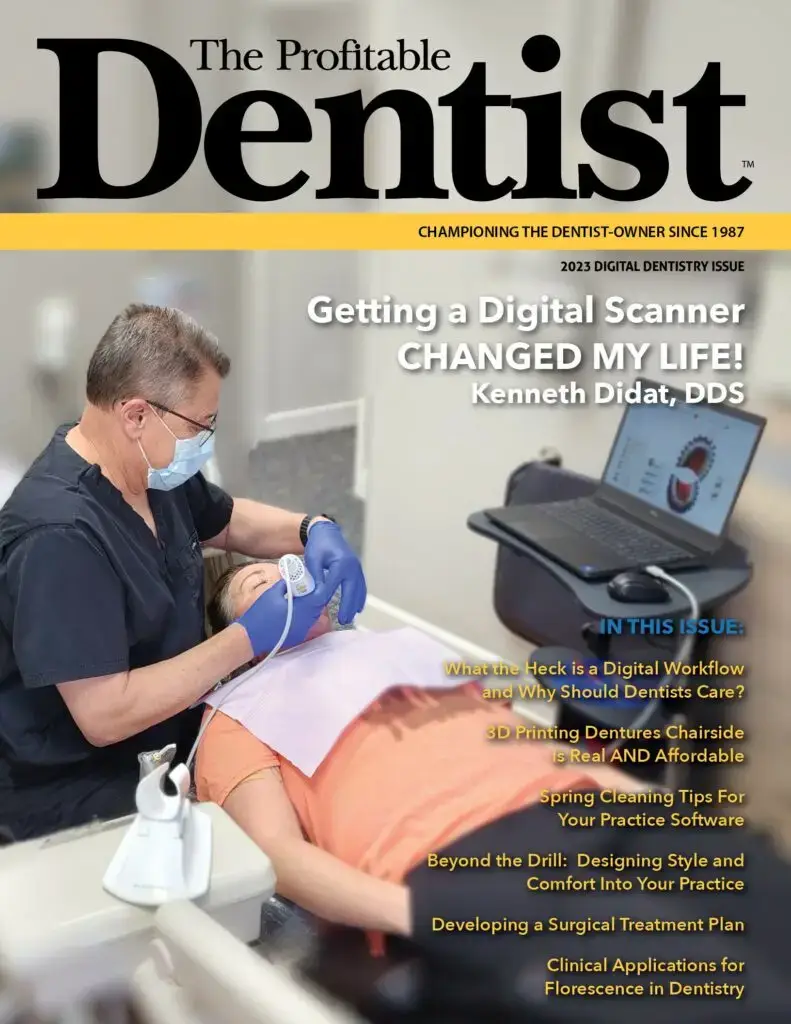Spring cleaning is often associated with the cleaning of our homes, but it can also apply to our digital world. In the case of dental practices, keeping accurate and up-to-date records of insurance carriers and employers is essential for efficient operations. In this article, we will discuss why it’s important to do a spring cleaning of your software and how to go about it.
Data cleaning, or spring cleaning of software, is a critical process for any organization that utilizes computer systems to manage their operations. It not only saves time and effort but also reduces errors and ensures consistency in data entry. By having a standardized and clean list of insurance companies and employers, your office can be more productive, minimize claim denials, and avoid costly mistakes.
Most offices have a process or SOP (standard operating procedure) for everything in their practice. They have systems for how they answer the phones, how to clean up and sanitize operatories, etc., but not many have a protocol for how insurance companies and employers are entered into their computer.
When was the last time you looked at how many insurance companies or employers are listed in your software? If you have multiple listings for insurance companies that look similar to the example below, you need to do spring cleaning and find the correct process for combining them.
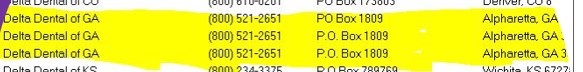
Before you start this process, you will also need to have a conversation with your administrative team. A conversation about how you want to abbreviate in the software should take place. Do you plan to spell out the state name or abbreviate it? Will you use DD for Delta Dental? All these decisions should be made, and they then need to become part of your onboarding of new team members. Remember that everyone does things just a little bit differently, and you need to communicate your practice’s way to new hires.
You should also do the same thing with your employers. Deciding if you will enter them to match the name of the employer as it is listed on the insurance website is one way to be consistent. Again, decisions regarding abbreviations can make it so you only have one employer in the software as opposed to three or more of the same group number and name.
As you work on the clean-up, find a way to indicate the one you want everyone to use. For example, use an (*) next to the one to choose. This does not typically interfere with claims going electronically and is a visual choice. Also, be careful not to combine those that need to be slightly different. For example, Delta Dental of CA and the ones that are federal programs may seem the same, but they need to go to different PO Boxes or Claim payor ID’s.
Example: 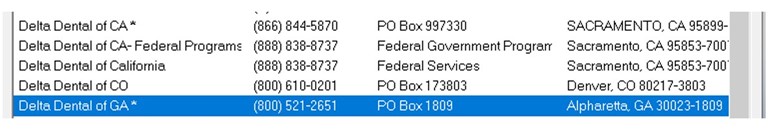
After you systematically fix your insurance carriers, you can do the same thing with employers. Be careful not to combine different group numbers as those benefits will be different. So, after a clean-up, your list may look different.
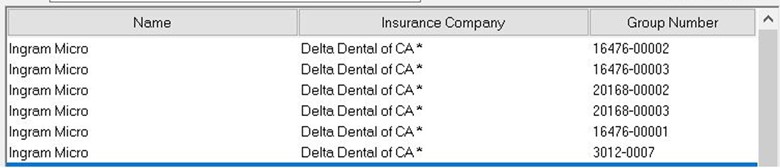
How you accomplish this clean-up depends on your software. Some PMS allow you to merge with a push of a button, while others take more work. You will need to determine the best reports to help with the clean-up. Make sure you are systematic and have a process so that it is being done by everyone the same way.
So why does all this matter? The main reason to keep your lists clean is to cut down on how many breakdowns your office will need to have. You will only need to verify benefits for a group once each year by keeping your lists clean. Once you have a good breakdown in the computer, everyone attached to this group will have the correct benefits breakdown. The second reason is that you can utilize your bulk payment for entering insurance payments. By utilizing the bulk payment system, you can cut down on mistakes and keep insurance coordinators from making errors.
Overall, taking the time to clean up your software can have a big impact on the efficiency and effectiveness of your office. So go ahead and open those windows, let the birds sing, and get to work on that spring cleaning for your software!